2022-2023 General Catalog [ARCHIVED CATALOG]
2022-2023 General Catalog |
|
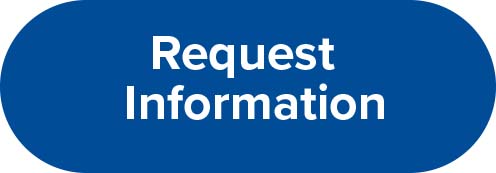 
Welcome to Sonoma State University’s online catalog
When planning your academic career at Sonoma State University, this General Catalog will serve as one of your main reference tools.
Please see the course schedule for the most up to date information including possible changes to GE area designation.
Consult the Addendum for any changes or updates that may have occured after March 1, 2022.
What are Catalog Rights?
Undergraduate Students: Students may elect to satisfy degree requirements for a different Catalog Year for Graduation Requirements . For more information talk to your advisor.
Graduate Students: Students who, since gaining Classified Graduate Standing status, have maintained continuous enrollment, may elect to satisfy the degree requirements in effect at the time of gaining Classified Graduate Standing status or at the time of completing their degree requirements.
Archived Catalogs
Are you looking for a different catalog? Visit the Archived Catalogs page to view previous catalogs.
3 Ways to Search the Catalog
- Use the Catalog Search box at the top left of the page:
Enter a keyword in the box and click 
- Click Advanced Search at the top left of the page:
Narrow your search by checking:
• Courses
• Programs
• Hierarchy items
• Other content
Then type a keyword and click Search
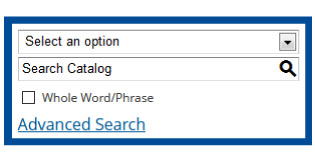
3. Click on a link in the left navigation menu
Catalog Icon Guide
Powered by Acalog™, our catalog management system contains several helpful features to assist you:
|