2024-2025 General Catalog [ARCHIVED CATALOG]
2024-2025 General Catalog |
|
 
Welcome to Sonoma State University’s online catalog
Although every effort has been made to assure the accuracy of the information, students and others should note that laws, rules, policies, programs, and courses change from time to time and that these changes may alter the information contained in the 2024-25 Catalog. Review Changes of Rules and Policies for more information.
When planning your academic career at Sonoma State University, this General Catalog will serve as one of your main reference tools. Please see the course schedule for the most up to date information including possible changes to GE area designation. Consult the Addendum for any changes or updates that may have occurred after March 1, 2024.
All information pending until Mandatory Catalog Copy from the California State University is received and this catalog is updated.
   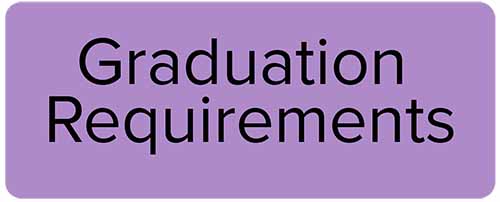 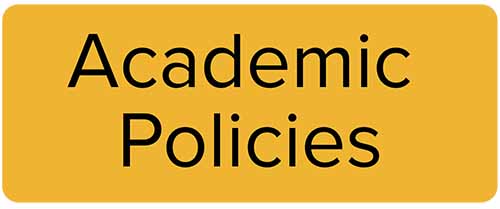
What are Catalog Rights?
Undergraduate Students: Students may elect to satisfy degree requirements for a different Catalog Year for Graduation Requirements . For more information talk to your advisor.
Graduate Students: Students who, since gaining Classified Graduate Standing status, have maintained continuous enrollment, may elect to satisfy the degree requirements in effect at the time of gaining Classified Graduate Standing status or at the time of completing their degree requirements.
Archived Catalogs
Are you looking for a different catalog? Visit the Archived Catalogs page to view previous catalogs.
3 Ways to Search the Catalog
- Use the Catalog Search box at the top left of the page:
Enter a keyword in the box and click 
- Click Advanced Search at the top left of the page:
Narrow your search by checking:
• Courses
• Programs
• Hierarchy items
• Other content
Then type a keyword and click Search
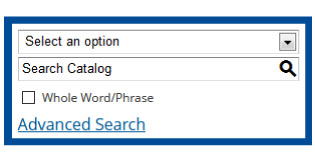
3. Click on a link in the left navigation menu
|